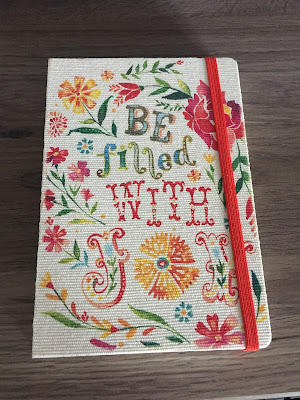A long time ago I used the same password for every site. It sure was easy and fast. But like I said that was a long time ago and we all know now (thanks to hackers) that we have to have a different password for every site. In order to keep up with all the different passwords I started a password notebook. My first pw notebook was a small 2 x 4 pad and not in alphabetical order. I just added the passwords to the notebook as I went along. That didn't last very long because I filled it quickly and started having a hard time finding the passwords. Over the years the notepads got bigger and bigger. I finally learned through trial and error what makes a good password notebook. Here's what I learned:
1. Make sure your notebook is big enough to fit all the info so you don't have to start a new notebook every couple of years. This is 5 x 7.5 notebook amd has 192 pages.
1. Make sure your notebook is big enough to fit all the info so you don't have to start a new notebook every couple of years. This is 5 x 7.5 notebook amd has 192 pages.
2. The notebook should be in alphabetical order according to the website name. Make a section for each letter in your notebook. It's so much easier and prettier if you use stickers.
3. Write in pencil. I used to write in ink but when I had to change the password I had to mark through the old password making the notebook look messy and taking up unncecessary space.
4. When placing the letter stickers in your notebook don't give every letter equal number of pages in between. Some letters require more pages than others. For example: I don't have many accounts at sites that start with F but I go to many sites that start with S or T. So allow extra pages in between for those letters.
5. If you have more than 1 email or your spouse is also using the pw notebook, make sure you also specify which email along with the password
4. When placing the letter stickers in your notebook don't give every letter equal number of pages in between. Some letters require more pages than others. For example: I don't have many accounts at sites that start with F but I go to many sites that start with S or T. So allow extra pages in between for those letters.
5. If you have more than 1 email or your spouse is also using the pw notebook, make sure you also specify which email along with the password